How to set up direcotry browsing in IIS 7
1.Open IIS manager - run inetmgr
2.Expand the tree, under [Server Name]/Sites - Click on web site / virtual direcotry required
3.Under IIS section, please click on direcotry bowsing section.
4.On the righthand side please click on Enable/Disable directory browsing option.
How to setup direcotry browsing in IIS6
1.Open IIS manger - run inetmgr
2.Expand the tree, under [Server Name]/Web Sites - right click on web site / virtual directory required.
3.Under Home Directory please check/uncheck Directory Bowsing option
Subscribe to:
Post Comments (Atom)
Azure Storage Account Types
Defferent Types of Blobs Block blobs store text and binary data. Block blobs are made up of blocks of data that can be managed individually...

-
Demo: I was thinking a way to show images before actually uploading them to server. I would say to preview images using javascript. Obv...
-
Demo : I am using asp.net UpdatePanel control to partial page update. As there is no keyup event for the asp.net TextBox control, I add an ...

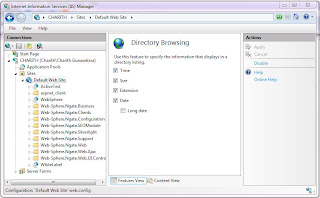


No comments:
Post a Comment